Yes, you heard me right… cheap flights during school holidays. As soon as the kids break up from school, flights prices, accommodation (in fact everything) shoots up in price!
Many parents choose not to fly abroad during school holidays because they think it’s too expensive. But if you use flight comparison websites and their clever tools available in the right way, you can still bag a cheap flight.
How I booked the following cheap flights during the summer school holidays...
Disclaimer: This post contains affiliate links, which means we may receive a commission if you click a link and purchase something that we have recommended. While clicking these links won’t cost you any extra money, they will help us keep this site up and running! Thank you for your support!
- Return flights from Manchester, UK to Faro, Portugal
- 13th August 2018 – 27th August 2018
- £56 per person
That’s a total of £221 for a family of 4 (2 adults, 2 children)
Hang on, isn’t it better to book a package deal?
Many people like the ease and security of booking a package holiday and often think they get a better deal on price. I’ve been to many high street travel agents and online comparison sites but have always been able to beat their prices.
Some may disagree but I can always manage to save often £000’s by booking flights and accommodation separately, plus you get so much more flexibility and choice.
Always book flights first, then accommodation...
When you find a cheap flight like in the example above, book it! Then search for accommodation.
Imagine finding the perfect accommodation, booking it, then going to book your flights only to find the prices are extortionate. Unless you can cancel and get a refund on your accommodation; you either have to pay the price or not go and lose some cash.
Unless there’s some big event happening, you’ll always find plenty of accommodation to choose from.
Be flexible with destination and dates...
The first thing I do when planning a holiday abroad is hop onto Skyscanner. I know the kind of destination I want to go to and have a window frame for when we can travel (that will be the school holidays).
I then let Skyscanner determine our destination and dates based on the cheapest price.
How to use Skyscanner to find the cheapest flights - step by step guide...
There are many flight comparison sites including Kayak and Momondo but my personal favourite is Skyscanner. Both its website and award-winning app allow you to easily search for the cheapest destination to fly to and cheapest day/time to fly. It also has some great free tools and services such as ‘Best Time to Book’ and ‘Price Alerts’. I always compare flight prices before booking and I’ve always found Skyscanner to be the best.
Step 1
- Go to the Skyscanner website – make sure that you are on the ‘Flights’ tab
- Select the trip type – this will usually be ‘Return’ assuming that you are flying to a destination and returning back to the original departure point. Choose ‘One way’ if you want a single flight with no return. Choose ‘Multi-city’ if you intend to travel to multiple destinations (you can enter up to 6 legs on Skyscanner).
- Select your departure airport – enter your city into the ‘From’ field (for London departure airports, there is a ‘London (Any)’ option for further flexibility)
- Select you’re destination – type ‘Everywhere’ into the ‘To’ field (this is where you can really find the cheapest flights if you can be flexible on your destination; or if you have a preferred destination type it in and select)
For further flexibility tick the ‘Add nearby airports’ checkbox
Tick the ‘Direct flights only’ box unless you don’t mind having 1 or 2 stops (I normally select direct flights unless we are flying long haul, in which case you might find a cheaper price if you don’t mind a flight that includes a stop – it’s worth checking)
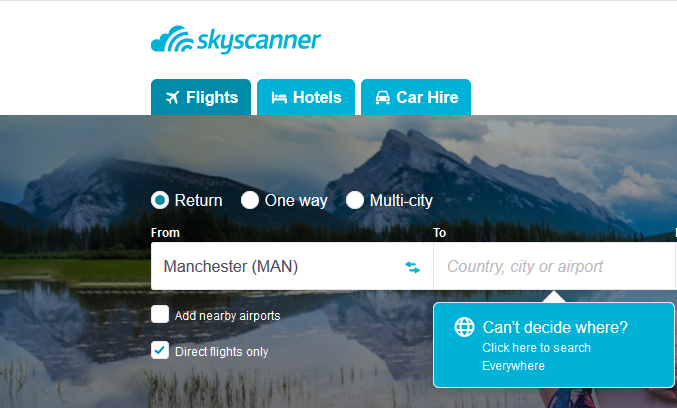
Step 2
- Select your travel dates – click on the ‘Depart’ field and select the month in which you want to travel (even if you want to narrow it down to a 2-week school holiday window, still select the whole month, you can choose exact dates later. If you have no restrictions around when you can travel, hit the ‘Cheapest month’ button
- Select travellers – choose the number of travellers and age of children if required Hit the ‘Search flights’ button

Step 3
- Select the preferred flight dates – from this calendar view, you can play around with the depart and return dates. For ease, the cheapest days to fly are shown in green (note that the return date prices will change depending on the depart date). The total price person will show at the bottom, which in this example is £62 per person.
This shows you just how much flight prices vary by day and how much you can save by choosing the best days to travel.
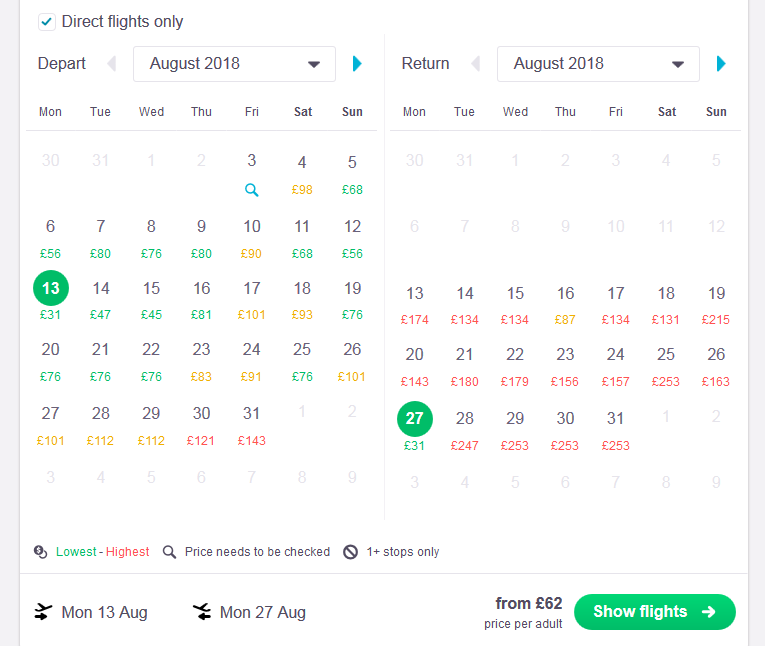
You can also switch from ‘Calendar’ to ‘Chart’ view but I prefer the ‘Calendar’ view.
- When you’re ready, hit the ‘Show flights’ button
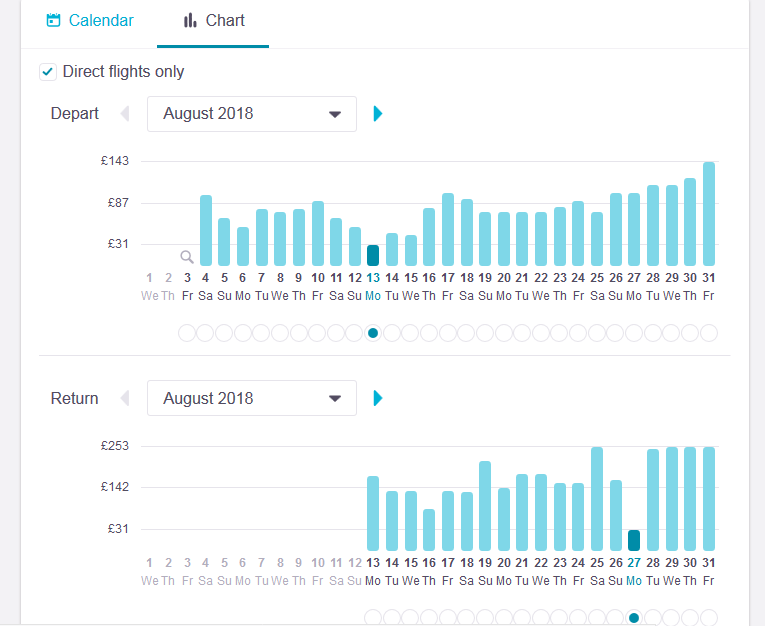
Step 4
- Select the preferred flight – this page shows all of the airlines and flight times for your chosen trip. There are various filters to narrow the results down if required.
Please note, in this example, the price per person has reduced due to a discounted child fare being applied
- Book your flight by hitting the ‘Select’ button
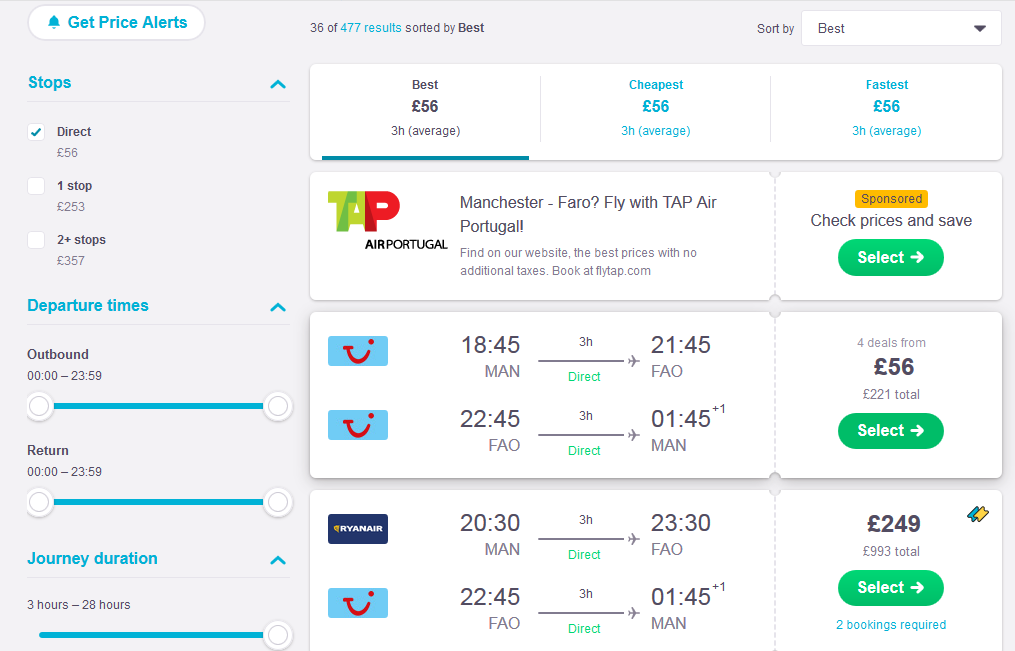
Step 5
- Confirm your flight details – hit the ‘Select’ button to confirm the flight and airline and you’ll be redirected to the airline or travel agent’s website to complete your booking
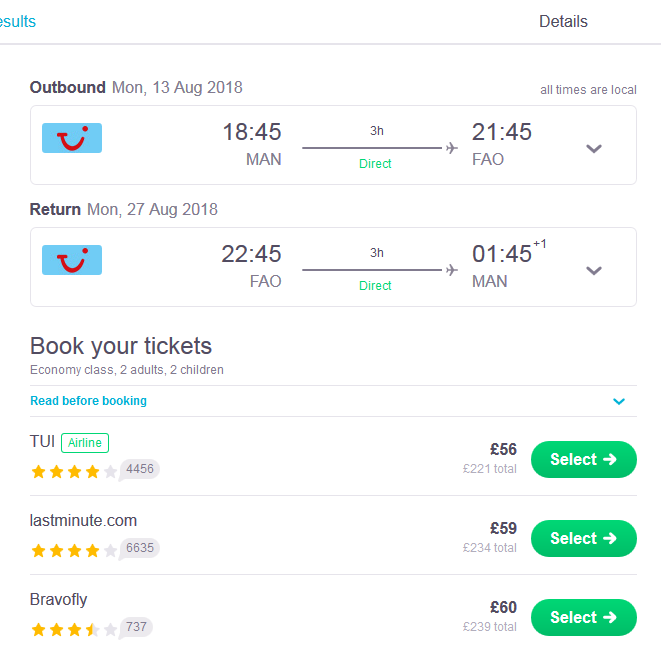
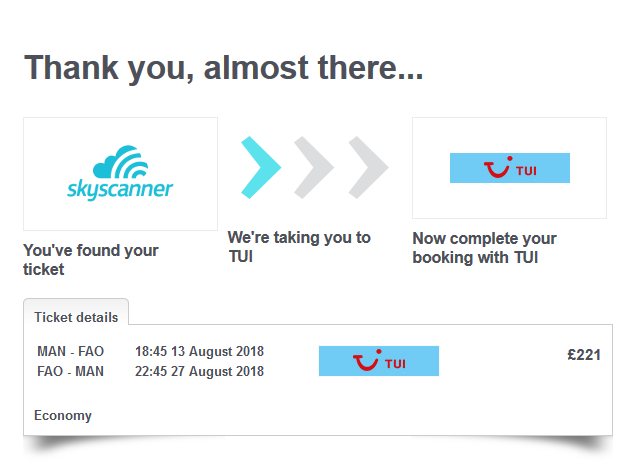
YAY! That's it... simple!
Other Top Tips
- Use Skyscanner Travel Comparison app to complete the whole process easily from your mobile or tablet
- If you’re not ready to book but want to keep an eye on price changes, click on the ‘Get Price Alerts’ button to receive email notifications of price changes to a specific flight
- Use Skyscanner’s best time to book tool – if you’re planning ahead, it may help you decide whether to book now or wait longer to see if prices drop If you’re not ready to book but want to keep an eye on price changes, click on the ‘Get Price Alerts’ button to receive email notifications of price changes to a specific flight
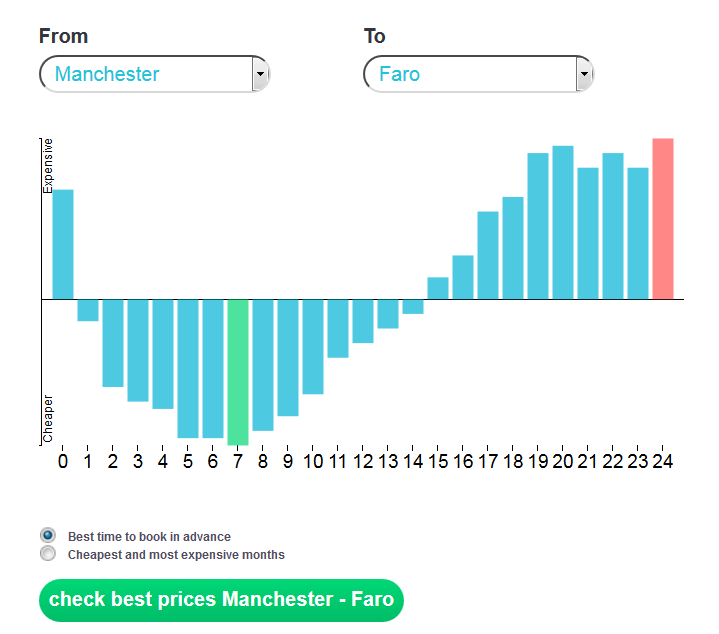

If you find a bargain, BOOK IT! If you hang around too long, the price often increases (some believe this is an algorithm that tracks your interest in the specific flight and pushes the price up).
If this happens, try searching from another device.
Another cheap flight we booked...
- Return flights from East Midlands, UK to Wroclaw, Poland
- 11th February 2018 – 18th February 2018
- £58 per person
That’s a total of £232 for a family of 4 (2 adults, 2 children)




Pingback: 11 ways to satisfy your love to travel when you can’t travel - Families Can Travel
Pingback: The perfect 2 week Thailand itinerary with kids - Families Can Travel